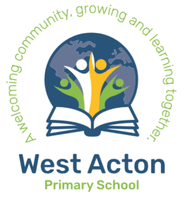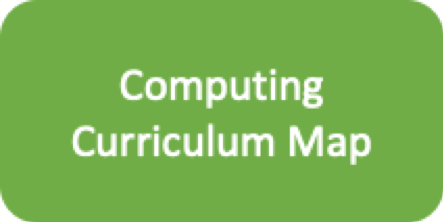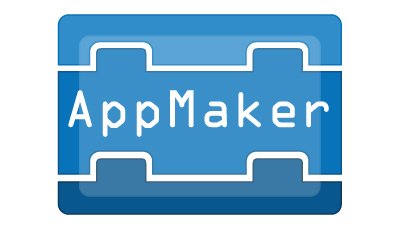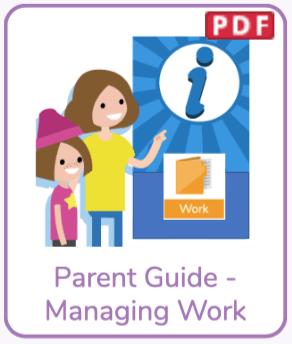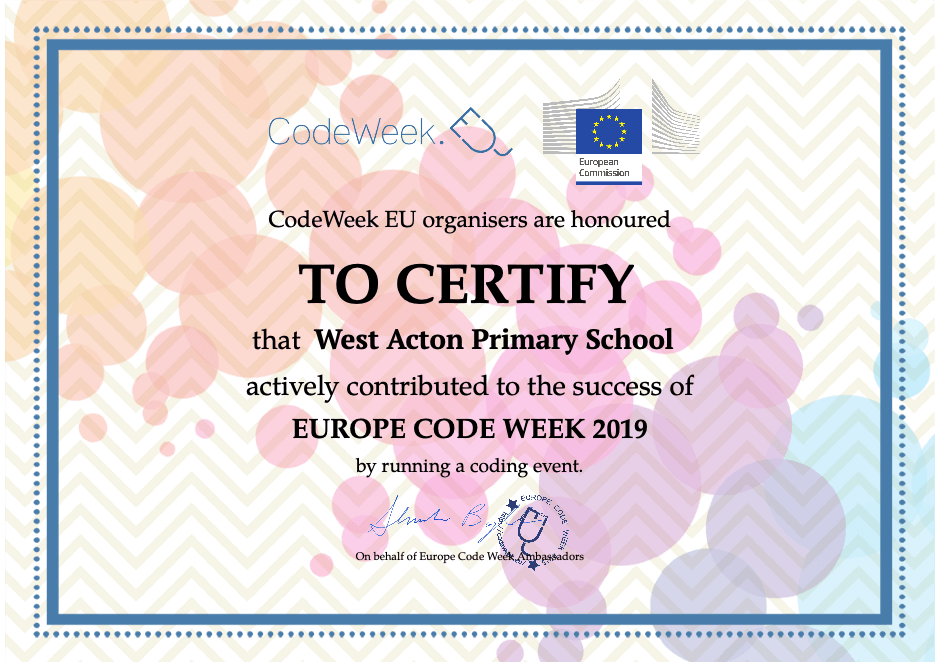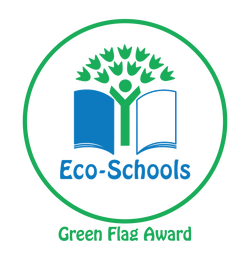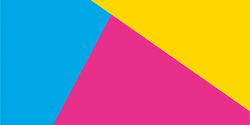COMPUTING
Intent
At West Acton Primary School, we believe that every child should have the right to a curriculum that champions excellence, supporting pupils in achieving to the very best of their abilities.
When planning and teaching computing, we believe that it is an essential part of the curriculum; a subject that not only stands alone but is woven into and is an integral part of all learning. Computing in general is a significant part of everyone’s daily life and children are at the forefront of new technology, with a thirst for learning what is out there. Computing within schools can therefor provide a wealth of learning opportunities and transferrable skills explicitly within the computing lesson and across other subjects.
Through the study of Computing, our children gain a wide range of fundamental skills, knowledge and understanding that equip them for the rest of their life. Computers and technology are such a part of everyday life and through accessing a robust and thorough Computing Curriculum, our pupils become digitally confident young citizens. We provide children with the knowledge they need to participate effectively and safely in the digital world beyond our gates.
Implementation
At West Acton Primary School, we use the Purple Mash Computing Scheme of Work from Nursery to Year 6. The scheme of work supports our teachers in delivering fun and engaging lessons which help to raise standards and allow all pupils to achieve to their full potential. It provides immense flexibility, strong cross-curricular links and has the flexibility to adapt to current events. We deliver the Computing curriculum through both explicit lessons and a broad range of cross curricular experiences.
Each class has an explicit Computing lesson each week in the ICT suite. Knowledge organisers which outline knowledge (including vocabulary) which all children must master are included for every topic covered. Online safety is taught explicitly in computing and also throughout the curriculum.
Our Foundation Stage children learn about using the internet safely and keeping personal information private. They learn to explore the world around them and how technology is an everyday part of their learning and understanding of the world.
In Key Stage 1, the children learn to understand what algorithms are; how they are implemented as programs on digital devices; and that programs execute by following precise and unambiguous instructions. They learn to create and debug simple programs and use logical reasoning to predict the behaviour of simple programs. They are taught how to use a range of technology purposefully to create, organise, store, manipulate and retrieve digital content as well as recognise common uses of information technology beyond school. They are taught to use the technology safely and respectfully, keeping personal information private; identify where to go for help and support when they have concern about content or contact on the internet or other online technologies. Each of these skills is taught through half-termly units.
In Key stage 2, the children design, write and debug programs that accomplish specific goals, including controlling or simulating physical systems; solve problems by decomposing them into smaller parts. They use sequence, selection and repetition in programs, use logical reasoning to explain how some simple algorithms work and correct errors in algorithms and programs. Children learn how to understand computer networks, including the internet, and the opportunities they offer for communication and collaboration. They use search technologies effectively, learn to appreciate how results are selected and ranked, and be discerning in evaluating digital content. Children learn to select, use and combine a range of programs, systems and content that accomplish given goals. They use the internet safely, respectfully and responsibly; recognise acceptable/unacceptable behaviour; identify a range of ways to report concerns about content and contact
Impact
Pupils have become confident users of technology. They have taken part on online safety days sharing their knowledge around how to keep safe online. In October, pupils took part in Code Week.
During COVID, we are proud of the many pupils who have been using online learning at home and have further developed their technology skills.
Cultural Capital
At West Acton, we aim to provide our children with the courage, skills and aptitude to enable them to make a difference in the world. By becoming confident in the use of technology our children will have access to the exciting opportunities available to the young people of the future.
We believe it is important to equip our pupils to become digitally literate so that they can make the most of future opportunities and challenges.
Throughout their learning in computing, our pupils have opportunities to connect, consolidate and reinforce their skills within a broad and balanced yet purposeful curriculum. This develops our pupils giving them a greater depth of understanding of the world around them so that they are able to make links across subject areas and enhance their thinking skills.
Home Learning
Home Learning in computing is encouraged through providing parents/carers and children with a variety of online resources that help develop digital literacy and computational thinking. Below you can find the resources available for at home learning:
Logins available on the school website or from school.
RESOURCES
West Acton subscribes to several high quality online resources for which a login is needed. Logins will be provided by your class teacher.
Below are details of how each online resource specifically applies to computing.
 |
Purple Mash the scheme of work used during computing lessons |
| Espresso for learning videos and interactive games. Here you can also find access to coding lessons to support block, html and python coding. |
|
 |
My USO Resources can be accessed out of school by students using their individual LGfL USO (Unified Sign On) Here you can find access to Busy Things, J2code and AppMaker to name few.
-
-
|
KNOWLEDGE ORGANISERS
Using these excellent knowledge organisers will allow you to support children while encouraging independent working and learning in computing. The Knowledge Organisers link to core concepts in the national curriculum and are aligned with the modules and sequence that we teach using Purple Mash.
|
-------------------- |
-------------------- |
-------------------- |
 Year 4 |
 Year 5 |
 Year 6 |
ACCEPTABLE USAGE
HOME SUPPORT
CELEBRATION